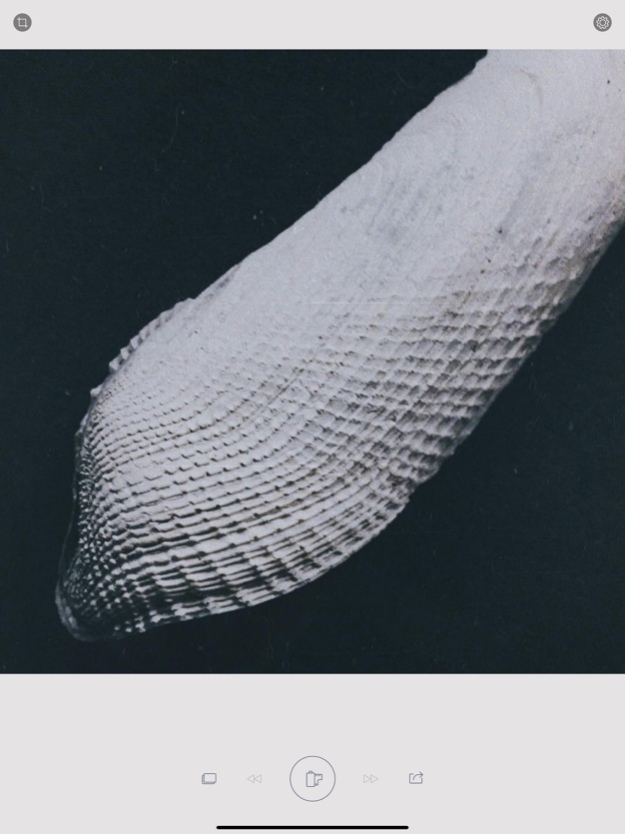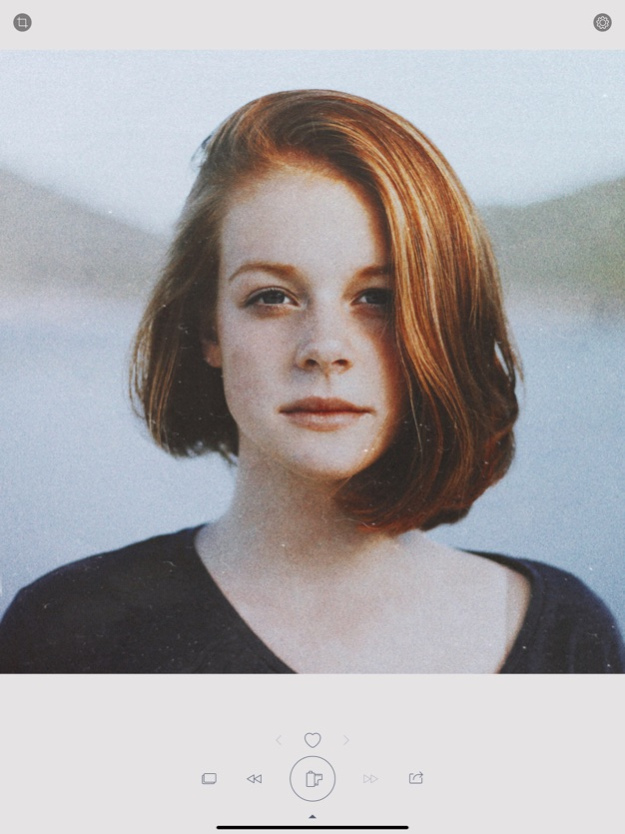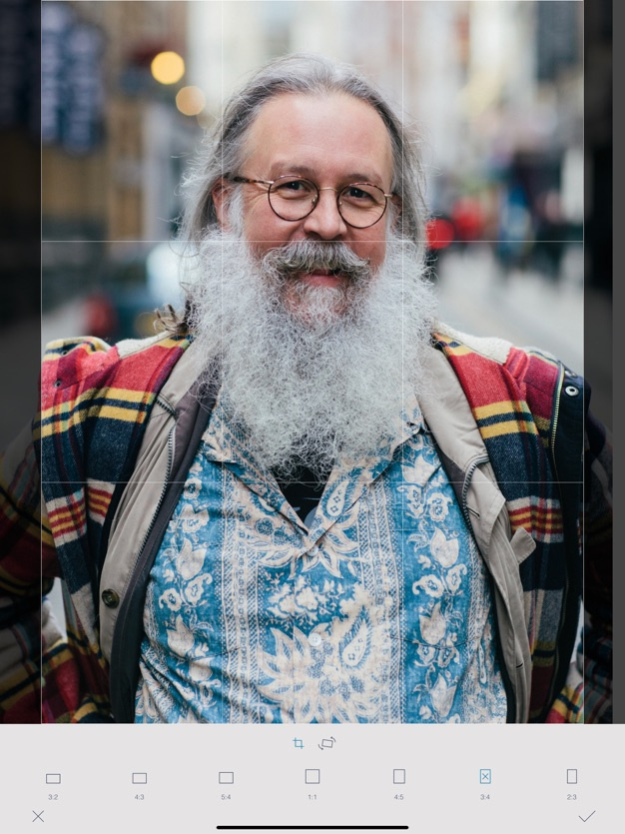RNI Flashback 2.4.50
Paid Version
Publisher Description
This app is a pretty scientific experiment in deep photo editing.
At RNI we wanted to make our photos look more special with less effort and more fun. So we created RNI Flashback — an app that works like film not like an app.
Using Flashback is simple. You just press the button and it generates editing options for you. And then you choose the best one. Because you’re the boss.
Unlike other apps, RNI Flashback has no pre-defined filters. Instead it mixes virtual 'chemicals' and creates a unique look every time you press the button. This transforms digital medium making it more true to life and more refreshing.
Flashback is created for everyone. But professional photographers and aficionados familiar with shooting film will especially love it. Because Flashback works more like photographic film rather than like digital software. Unlike any other existing software, Flashback uses real film data and simulates the response of real film layers by light when processing digital colours. This results in a completely unique output which can't be achieved in traditional image editors with conventional tools.
Some of its looks can be weird, some can render skintones too red. But some will be just absolutely fabulous, making for film-like colour harmony and colour separation, far beyond what’s achievable in any other piece of software you have ever tried.
Experience RNI Flashback now. Bring custom artistic flair into your photos and never get bored again.
--
#RNIFlashback
Tag your photos with #RNIFlashback for a chance to get featured in RNI’s official newsletter, blog and Instagram @reallyniceimages.
To find out more about RNI products please visit
reallyniceimages.com
Jan 14, 2024
Version 2.4.50
Bug fixes for iPhone 15 Pro Max
About RNI Flashback
RNI Flashback is a paid app for iOS published in the Screen Capture list of apps, part of Graphic Apps.
The company that develops RNI Flashback is RNI. The latest version released by its developer is 2.4.50. This app was rated by 24 users of our site and has an average rating of 4.0.
To install RNI Flashback on your iOS device, just click the green Continue To App button above to start the installation process. The app is listed on our website since 2024-01-14 and was downloaded 1,515 times. We have already checked if the download link is safe, however for your own protection we recommend that you scan the downloaded app with your antivirus. Your antivirus may detect the RNI Flashback as malware if the download link is broken.
How to install RNI Flashback on your iOS device:
- Click on the Continue To App button on our website. This will redirect you to the App Store.
- Once the RNI Flashback is shown in the iTunes listing of your iOS device, you can start its download and installation. Tap on the GET button to the right of the app to start downloading it.
- If you are not logged-in the iOS appstore app, you'll be prompted for your your Apple ID and/or password.
- After RNI Flashback is downloaded, you'll see an INSTALL button to the right. Tap on it to start the actual installation of the iOS app.
- Once installation is finished you can tap on the OPEN button to start it. Its icon will also be added to your device home screen.